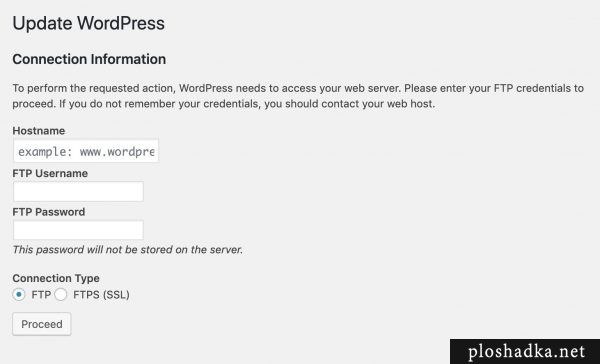Исправляем ошибку. WordPress не может обновиться до новой версии или обновить плагины.
Вариант 1. Error — This is usually due to inconsistent file permissions
Update WordPress
Downloading update from https://downloads.wordpress.org/release/ru_RU/wordpress-5.2.1.zip…
Unpacking the update…
Verifying the unpacked files…
Preparing to install the latest version…
The update cannot be installed because we will be unable to copy some files. This is usually due to inconsistent file permissions.: wp-includes/version.php
Installation Failed
Вариант 2. Update WordPress Connection Information
Connection Information
To perform the requested action, WordPress needs to access your web server. Please enter your FTP credentials to proceed. If you do not remember your credentials, you should contact your web host.
Вариант 3. Установка не удалась
Установка не удалась: 500 Internal Server Error Internal Server Error The server encountered an internal error or misconfiguration and was unable to complete your request. Please contact the server administrator at info@… to inform them of the time this error occurred, and the actions you performed just before this error. More information about this error may be available in the server error log.
Решение
WordPress не может обновиться или обновить файлы плагина потому что на директорию установлены неверные права. На все папки должны стоять права одного и того же юзера.
Заходим на сервер через SSH и устанавливаем права нужного нам юзера, например, admin (если, конечно, он существует):
Проблемы с обновлением также могут быть связаны из-за GIT.