Установка CSScomb, дополнения для Sublime Text 3, которое позволяет привести CSS код к единому стилю.
Устанавливаем CSSComb для Sublime через Package Control: Insall Package.
Страница на GitHab:
https://github.com/csscomb/sublime-csscomb
По умолчанию CSSComb группирует свойства CCS по типу:
Но например, линтеру SublimeLinter-csslint не нравится всё кроме алфавитного порядка CSS. Да я и сам пришел к выводу, что это намного удобнее.
Так что вот мои настройки CSSComb, которые упорядочивают CSS в алфавитном порядке:
// If plugin has trouble finding Node.js, replace this string with path
// to your `node` bin
"node-path" : ":/usr/local/bin",
// Full list of supported options and acceptable values can be found here:
// https://github.com/csscomb/csscomb.js/blob/master/doc/options.md
"config": {
// Whether to add a semicolon after the last value/mixin.
"always-semicolon": false,
// Set indent for code inside blocks, including media queries and nested rules.
"block-indent": " ",
// Unify case of hexadecimal colors.
"color-case": "lower",
// Whether to expand hexadecimal colors or use shorthands.
"color-shorthand": false,
// Unify case of element selectors.
"element-case": "lower",
// Add/remove line break at EOF.
"eof-newline": false,
// Add/remove leading zero in dimensions.
"leading-zero": false,
// Unify quotes style.
"quotes": "single",
// Remove all rulesets that contain nothing but spaces.
"remove-empty-rulesets": false,
// Set space after `:` in declarations.
"space-after-colon": " ",
// Set space after combinator (for example, in selectors like `p > a`).
"space-after-combinator": " ",
// Set space after `{`.
"space-after-opening-brace": "\n",
// Set space after selector delimiter.
// Новая строчка перед каждым элементом, можно сделать в строку
"space-after-selector-delimiter": "\n",
// Set space before `}`.
"space-before-closing-brace": "\n",
// Set space before `:` in declarations.
"space-before-colon": "",
// Set space before combinator (for example, in selectors like `p > a`).
"space-before-combinator": " ",
// Set space before `{`.
// Устанавливает пробел между элементом и скобкой
"space-before-opening-brace": " ",
// Set space before selector delimiter.
"space-before-selector-delimiter": "",
// Set space between declarations (i.e. `color: tomato`).
"space-between-declarations": "\n",
// Whether to trim trailing spaces.
"strip-spaces": false,
// Whether to remove units in zero-valued dimensions.
"unitless-zero": false,
// Whether to align prefixes in properties and values.
"vendor-prefix-align": false,
// Sort properties in particular order.
"sort-order": [
"-moz-animation",
"-moz-animation-delay",
"-moz-animation-direction",
"-moz-animation-duration",
"-moz-animation-iteration-count",
"-moz-animation-name",
"-moz-animation-play-state",
"-moz-animation-timing-function",
"-moz-background-clip",
"-moz-background-size",
"-moz-border-image",
"-moz-border-image-outset",
"-moz-border-image-repeat",
"-moz-border-image-slice",
"-moz-border-image-source",
"-moz-border-image-width",
"-moz-border-radius",
"-moz-border-radius-bottomleft",
"-moz-border-radius-bottomright",
"-moz-border-radius-topleft",
"-moz-border-radius-topright",
"-moz-box-shadow",
"-moz-box-sizing",
"-moz-hyphens",
"-moz-tab-size",
"-moz-text-align-last",
"-moz-transform",
"-moz-transform-origin",
"-moz-transition",
"-moz-transition-delay",
"-moz-transition-duration",
"-moz-transition-property",
"-moz-transition-timing-function",
"-moz-user-select",
"-ms-animation",
"-ms-animation-delay",
"-ms-animation-direction",
"-ms-animation-duration",
"-ms-animation-iteration-count",
"-ms-animation-name",
"-ms-animation-play-state",
"-ms-animation-timing-function",
"-ms-background-position-x",
"-ms-background-position-y",
"-ms-filter:\'progid:DXImageTransform.Microsoft.Alpha",
"-ms-filter:\'progid:DXImageTransform.Microsoft.gradient",
"-ms-interpolation-mode",
"-ms-overflow-x",
"-ms-overflow-y",
"-ms-text-align-last",
"-ms-text-justify",
"-ms-text-overflow",
"-ms-transform",
"-ms-transform-origin",
"-ms-transition",
"-ms-transition-delay",
"-ms-transition-duration",
"-ms-transition-property",
"-ms-transition-timing-function",
"-ms-user-select",
"-ms-word-break",
"-ms-word-wrap",
"-ms-writing-mode",
"-o-animation",
"-o-animation-delay",
"-o-animation-direction",
"-o-animation-duration",
"-o-animation-iteration-count",
"-o-animation-name",
"-o-animation-play-state",
"-o-animation-timing-function",
"-o-background-size",
"-o-border-image",
"-o-border-image-outset",
"-o-border-image-repeat",
"-o-border-image-slice",
"-o-border-image-source",
"-o-border-image-width",
"-o-tab-size",
"-o-transform",
"-o-transform-origin",
"-o-transition",
"-o-transition-delay",
"-o-transition-duration",
"-o-transition-property",
"-o-transition-timing-function",
"-webkit-animation",
"-webkit-animation-delay",
"-webkit-animation-direction",
"-webkit-animation-duration",
"-webkit-animation-iteration-count",
"-webkit-animation-name",
"-webkit-animation-play-state",
"-webkit-animation-timing-function",
"-webkit-background-clip",
"-webkit-background-size",
"-webkit-border-bottom-left-radius",
"-webkit-border-bottom-right-radius",
"-webkit-border-image",
"-webkit-border-image-outset",
"-webkit-border-image-repeat",
"-webkit-border-image-slice",
"-webkit-border-image-source",
"-webkit-border-image-width",
"-webkit-border-radius",
"-webkit-border-top-left-radius",
"-webkit-border-top-right-radius",
"-webkit-box-shadow",
"-webkit-box-sizing",
"-webkit-hyphens",
"-webkit-text-align-last",
"-webkit-transform",
"-webkit-transform-origin",
"-webkit-transition",
"-webkit-transition-delay",
"-webkit-transition-duration",
"-webkit-transition-property",
"-webkit-transition-timing-function",
"-webkit-user-select",
"animation",
"animation-delay",
"animation-direction",
"animation-duration",
"animation-iteration-count",
"animation-name",
"animation-play-state",
"animation-timing-function",
"background",
"background-attachment",
"background-clip",
"background-color",
"background-image",
"background-origin",
"background-position",
"background-position-x",
"background-position-y",
"background-repeat",
"background-size",
"border",
"border-bottom",
"border-bottom-color",
"border-bottom-left-radius",
"border-bottom-right-radius",
"border-bottom-style",
"border-bottom-width",
"border-collapse",
"border-color",
"border-image",
"border-image-outset",
"border-image-repeat",
"border-image-slice",
"border-image-source",
"border-image-width",
"border-left",
"border-left-color",
"border-left-style",
"border-left-width",
"border-radius",
"border-right",
"border-right-color",
"border-right-style",
"border-right-width",
"border-spacing",
"border-style",
"border-top",
"border-top-color",
"border-top-left-radius",
"border-top-right-radius",
"border-top-style",
"border-top-width",
"border-width",
"bottom",
"box-decoration-break",
"box-shadow",
"box-sizing",
"caption-side",
"clear",
"clip",
"color",
"content",
"counter-increment",
"counter-reset",
"cursor",
"display",
"empty-cells",
"filter:progid:DXImageTransform.Microsoft.Alpha(Opacity",
"filter:progid:DXImageTransform.Microsoft.AlphaImageLoader",
"filter:progid:DXImageTransform.Microsoft.gradient",
"flex-align",
"flex-direction",
"flex-order",
"flex-pack",
"float",
"font",
"font-effect",
"font-emphasize",
"font-emphasize-position",
"font-emphasize-style",
"font-family",
"font-size",
"font-size-adjust",
"font-smooth",
"font-stretch",
"font-style",
"font-variant",
"font-weight",
"height",
"hyphens",
"left",
"letter-spacing",
"line-height",
"list-style",
"list-style-image",
"list-style-position",
"list-style-type",
"margin",
"margin-bottom",
"margin-left",
"margin-right",
"margin-top",
"max-height",
"max-width",
"min-height",
"min-width",
"nav-down",
"nav-index",
"nav-left",
"nav-right",
"nav-up",
"opacity",
"outline",
"outline-color",
"outline-offset",
"outline-style",
"outline-width",
"overflow",
"overflow-x",
"overflow-y",
"padding",
"padding-bottom",
"padding-left",
"padding-right",
"padding-top",
"pointer-events",
"position",
"quotes",
"resize",
"right",
"tab-size",
"table-layout",
"text-align",
"text-align-last",
"text-decoration",
"text-emphasis",
"text-emphasis-color",
"text-emphasis-position",
"text-emphasis-style",
"text-indent",
"text-justify",
"text-outline",
"text-overflow",
"text-overflow-ellipsis",
"text-overflow-mode",
"text-shadow",
"text-transform",
"text-wrap",
"top",
"transform",
"transform-origin",
"transition",
"transition-delay",
"transition-duration",
"transition-property",
"transition-timing-function",
"user-select",
"vertical-align",
"visibility",
"white-space",
"width",
"word-break",
"word-spacing",
"word-wrap",
"z-index",
"zoom"
]
}
}
Результат алфавитного упорядочивания CSS стилей с помощью CSS Combo:
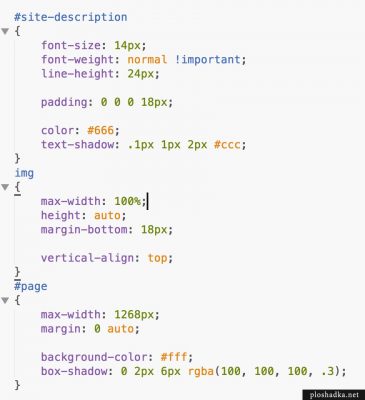


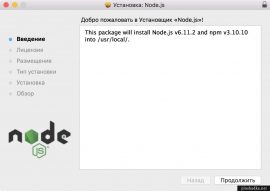


Спасибо Бро!!!!!!!!!!!!!!!!!!!!!!!!!!!!!!!!!!!!!!!!!!!!!!!!!!!!!!
как настраиваются пустые строки между блоками свойств?
Не думал в этом направлении. Может быть после элемента поставить «\n» или отбить пустую строчку после нужного свойства – в кавычках оставить пустое значение: